Online advertising formats
During the account setup process, the client defines the formats to use. The client can determine which formats it wishes to serve on its platforms. This chapter provides an overview of the most commonly implemented and well-known formats.
Click the images for a larger view.
Online advertising formats
Online display advertising
Online display advertising messages can be communicated by text, visuals (such as graphics and video) and/or audio, offering a wide range of opportunities. The messages are displayed alongside the content on a publisher’s platform but may also float on top of the content.
Online display advertising campaigns can be categorised into three primary forms: web banner ads, rich media ads, and text ads.
Web banners
The following is a list of the most frequently used ad format dimensions and their names:
| Medium rectangle (300*250): | Wide skyscraper (160*600): |
| Leaderboard (728*90): | Billboard (970*250): |
Rich media
Rich media ads are similar to banner ads as they generally appear in web banner ad formats but are far more dynamic. Rich media ad creatives incorporate interactive elements (such as video, forms, and audio) using programming languages like JavaScript and HTML5.
Click the images for a larger view.
Interstitial | ||
|
An interstitial ad is served between pages as a user navigates from one web page to the next. The ad is displayed in a separate browser window before the requested page is displayed. The ad will disappear after a short period or when the user clicks through it or clicks it away. An interstitial ad is also known as a splash, transitional, or between-the-page ad. | ||
Floating ad or overlay | ||
|
Like an interstitial ad, a floating ad or overlay may serve as a way for a user to navigate to another web page. However, the advertisement appears above the usual content of the webpage. A floating ad can also be delivered after a user has been on the webpage for a specific period. This is a common practice for promoting a website’s newsletter. A floating advertisement disappears after a short period or when a user clicks through the advertisement or clicks it away. | ||
Expandable | ||
|
An expandable ad will expand beyond its actual dimensions once a user clicks or hovers over it. The ad expands over the page content while the original content remains in place. | ||
Push-down | ||
|
A push-down ad is placed at the top of a web page. Upon clicking or hovering over the ad, the creative expands downwards, with the original content shifting down with it. | ||
Homepage takeover | ||
|---|---|---|
|
A homepage takeover ad guarantees maximum visibility of the advertiser’s message, as this ad utilises all (or a subset of) existing advertising positions on a homepage. | ||
Wallpaper skin | ||
|
The wallpaper skin ad is displayed on a web page's left and right-hand rails. The position of the wallpaper image remains fixed when a user scrolls down the page. This format is often delivered with a leaderboard or other format (see Homepage takeover). | ||
Floor ad | ||
|
A floor ad is positioned at the bottom of a browser window and can be expanded in response to user interaction. | ||
In-banner video | ||
|
An in-banner video ad does not deliver a video within a video player but inside the dimensions of any display ad creative for a given position. It is possible to initiate video playback automatically, but it is recommended that the audio be started only upon user interaction. | ||
In-read | ||
|
An in-read ad contains a video integrated into the middle of an article. The video's playback automatically starts once the creative is in view for 50%. Should the user scroll past the video, playback will be paused and resume when the video is again in view. The video disappears after completion. | ||
Text ads
Text ads are based on text-only and can contain a graphical element. You can implement any web banner format to make a creative use of text-based call-to-action. Text ads are often alternatively delivered to users who disable their browsers to load images automatically.
You can create multiple text ad templates in Adhese.
Video advertising
Linear video ads
Linear video ads are played before, between or after the playback of video content. Linear video advertising is known to interrupt the playback of a video clip, with the linear ad taking over the whole video experience for some time. There are three distinct formats of linear video advertising:
- Pre-roll ads play before the start of the video playback;
- Mid-roll ads play during the playback of the video clip;
- Post-roll ads play after the end of the video playback.
Non-linear video ads
Non-linear video ads do not disrupt the playback of a video; they run alongside the video content within the video player for a brief period or after the user clicks the ad away. The original video content remains visible throughout the non-linear video ad, which covers a portion of the video as it plays. Non-linear video ads are typically displayed in the bottom area of a video player.
An overlay* ad* is a banner ad delivered over the video content at the bottom of the video player. The ad uses text, graphics, or video overlays to convey the advertiser's message.
Companion ads
To enhance the campaign's visibility, you can pair a linear or non-linear video ad with a companion ad that is in tune with the original video ad. A companion ad is served outside the video player's environment. Any display advertising format can be paired with the original video ad.
Any display advertising format can be paired with the original video ad.
Mobile
Suppose a user surfs the Internet with a mobile device, like a smartphone or tablet. In that case, Adhese can serve any display advertising format – whether the environment is adapted or not to the mobile user. Next to the monetisation of mobile websites, advertising within applications or In-App advertising is also possible.
Native
A native ad meets the following criteria:
- Complements the original content of a publisher as it is in harmonisation with it – forming a unified stream of content;
- The design of the site is integrated seamlessly, with the only distinctive design element being the disclosure that informs users about the sponsored content;
- Induces the same behaviour as the neighbouring content, namely linking to an on-site page;
The above three criteria provide a clear distinction between a native ad format and a traditional display banner ad. A native ad format is considered non-disruptive since it aligns with the natural form and function of the content that visitors have come to engage with.
In Adhese, you can create native ads that mimic your original content by using custom templates (see Templates).
Some formats, such as a recommendation widget or promoted posts that appear in the stream of your social networking profile, comply with the aforementioned criteria, but to a lesser extent.
Concerning email advertising, Adhese can serve any web banner.
All webmail clients and the majority of desktop and mobile clients support animated GIFs. However, newer versions of Microsoft Outlook (2007+) and Windows Phone 7 do not and display the first frame of the animation instead.
Custom formats
You are not restricted to implementing display formats that follow the standards of the Interactive Advertising Bureau (IAB). Adhese serves any format that fits within your platform and does not disrupt the visitor experience, such as a wallpaper skin combined with an in-banner video leaderboard.
Industry initiatives
Coalition for Better Ads
Leading international trade associations and companies involved in online media formed the Coalition for Better Ads to improve consumers’ experience with online advertising. Advertising plays an important role in supporting valuable free content. However, consumers are becoming increasingly frustrated with ads that disrupt their experience, interrupt content and slow browsing. The Coalition for Better Ads will leverage consumer insights and cross-industry expertise to develop and implement new global standards for online advertising that address consumer expectations.
The Coalition researches to develop data-driven standards for online advertising. The goal is to measure consumers’ preferences about the types of ads they least prefer, to help the global marketplace take steps to deliver a better ad experience. The initial findings of the Coalition’s research have led to the development of the Better Ads Standards which identify the types of ad experiences that are deemed unacceptable by consumers. The Better Ads Standards identify the least preferred, most annoying ad experiences that are also most likely to cause consumers to adopt ad blockers.




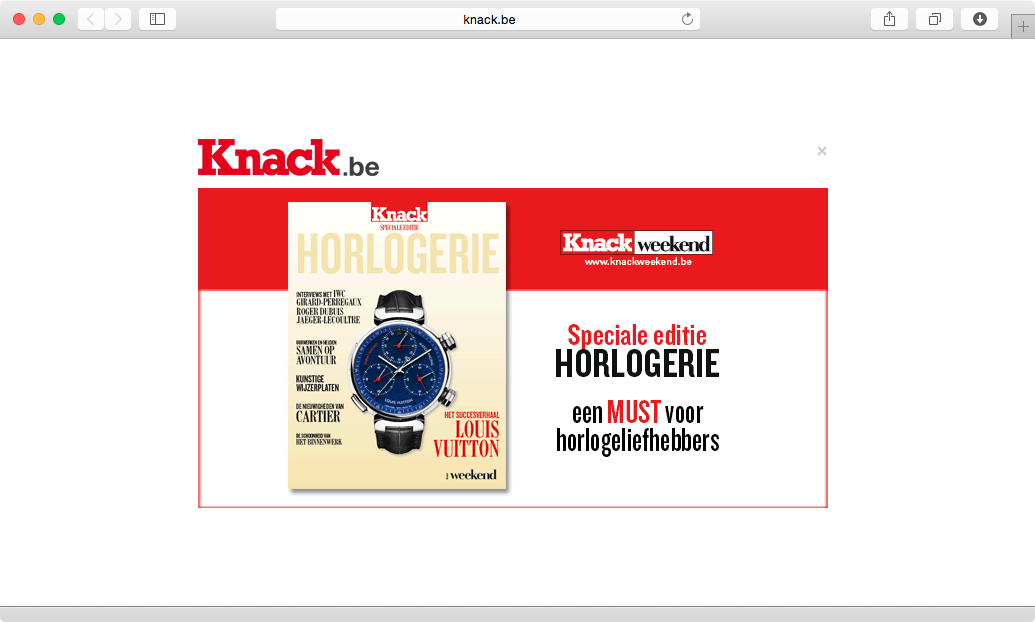

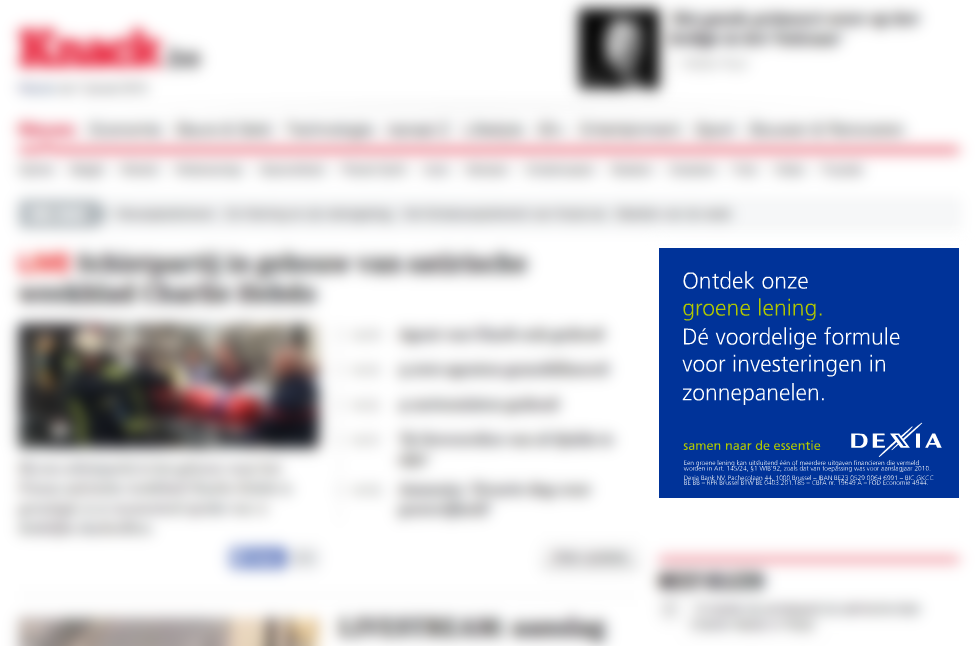

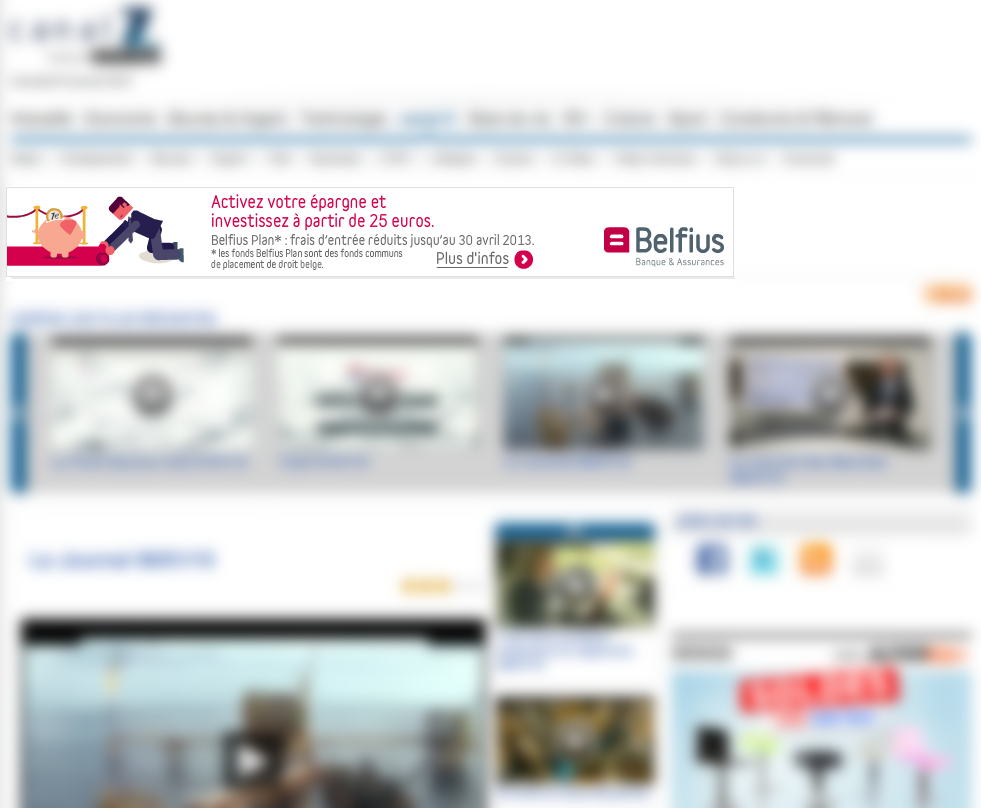
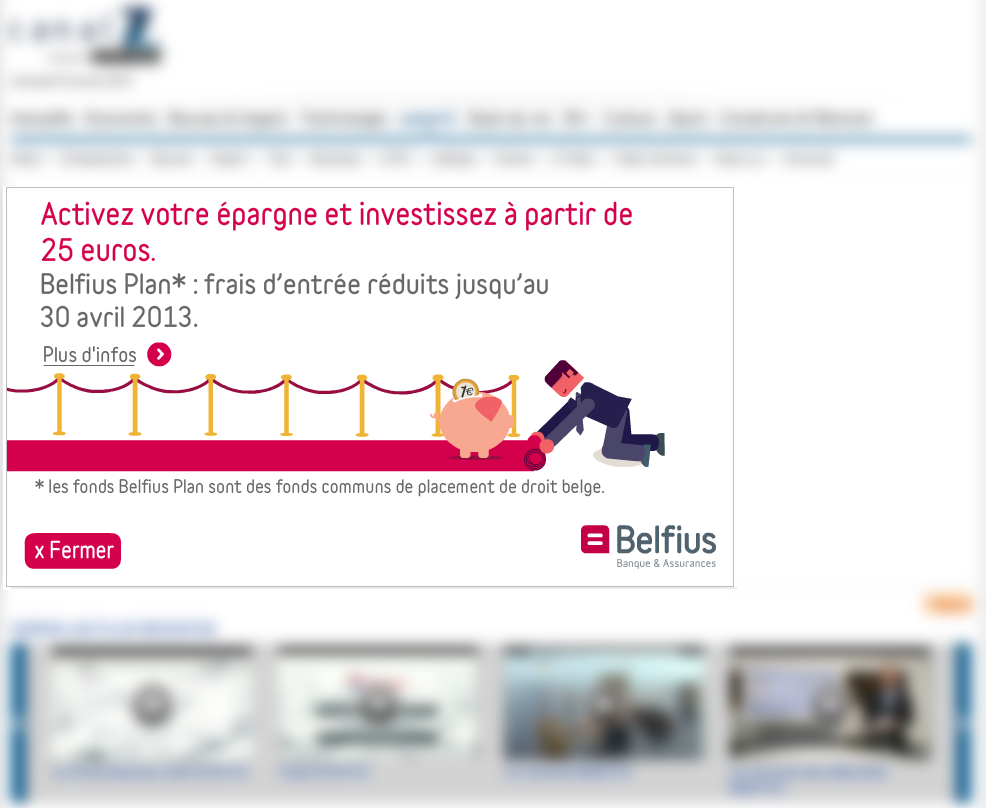
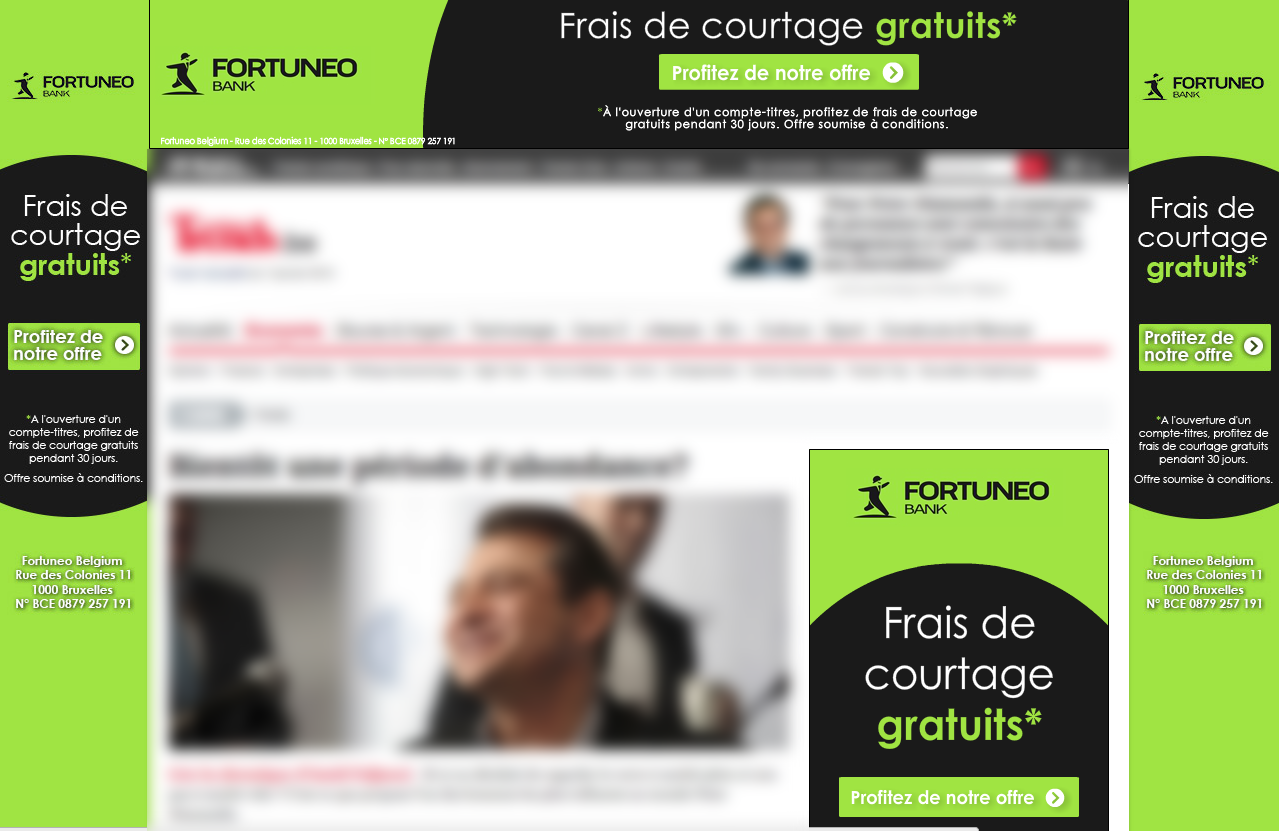


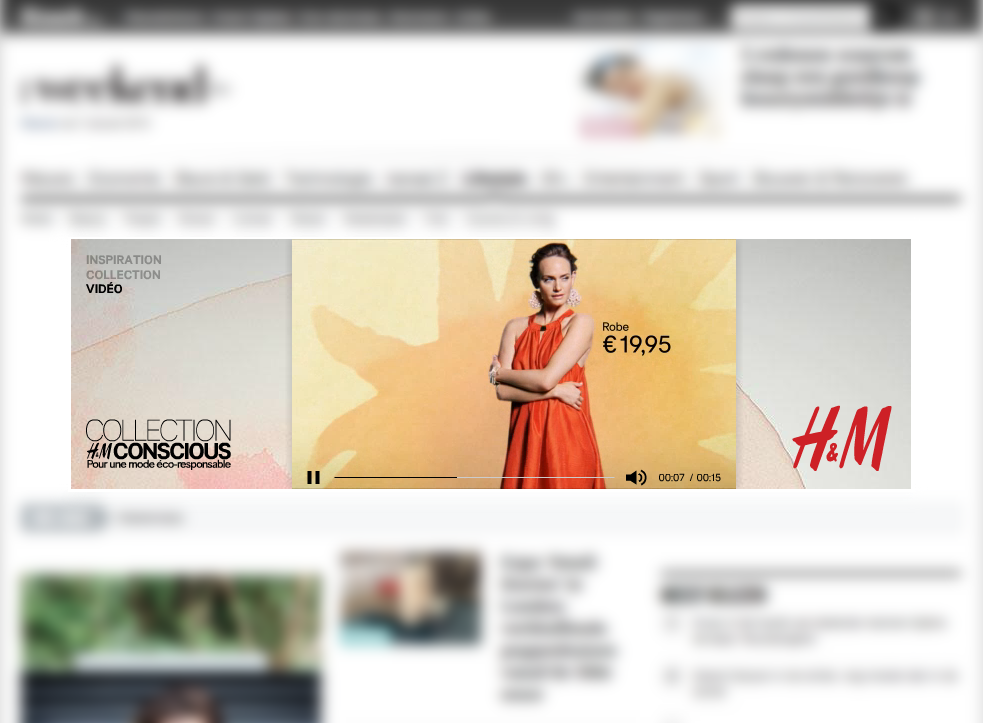
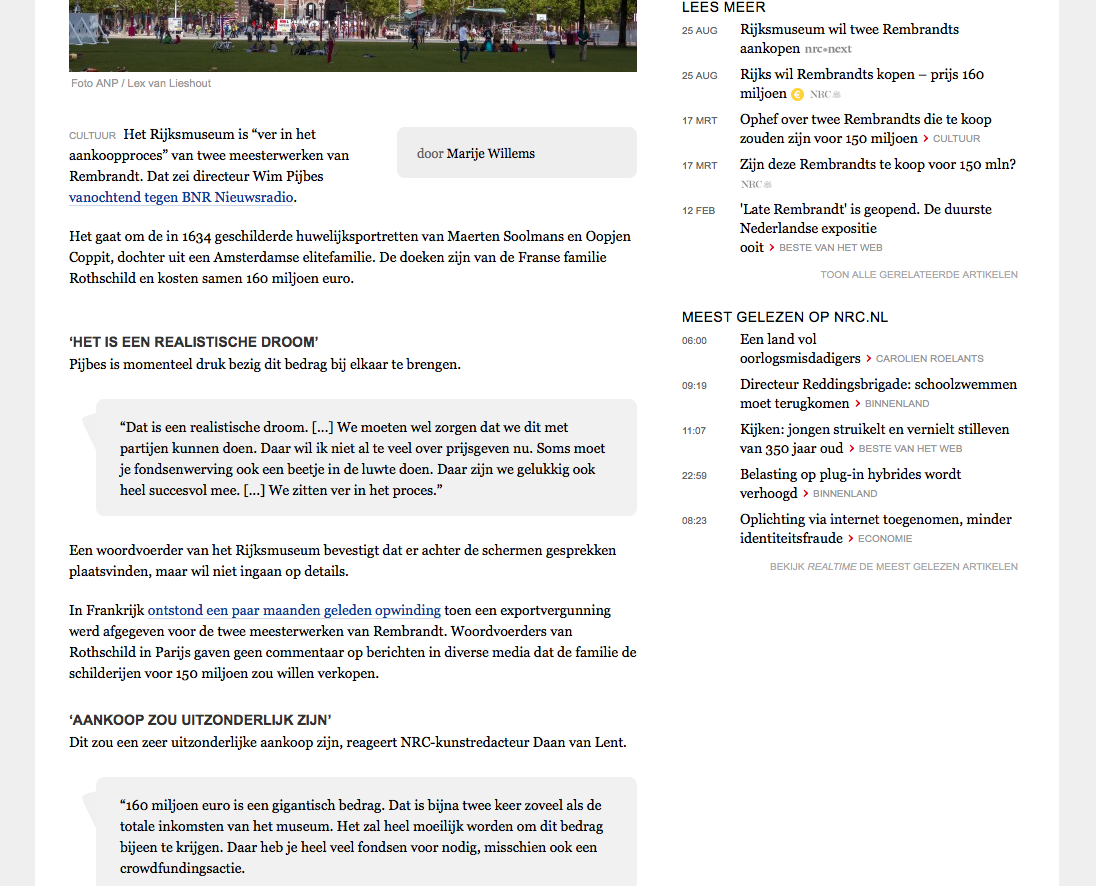


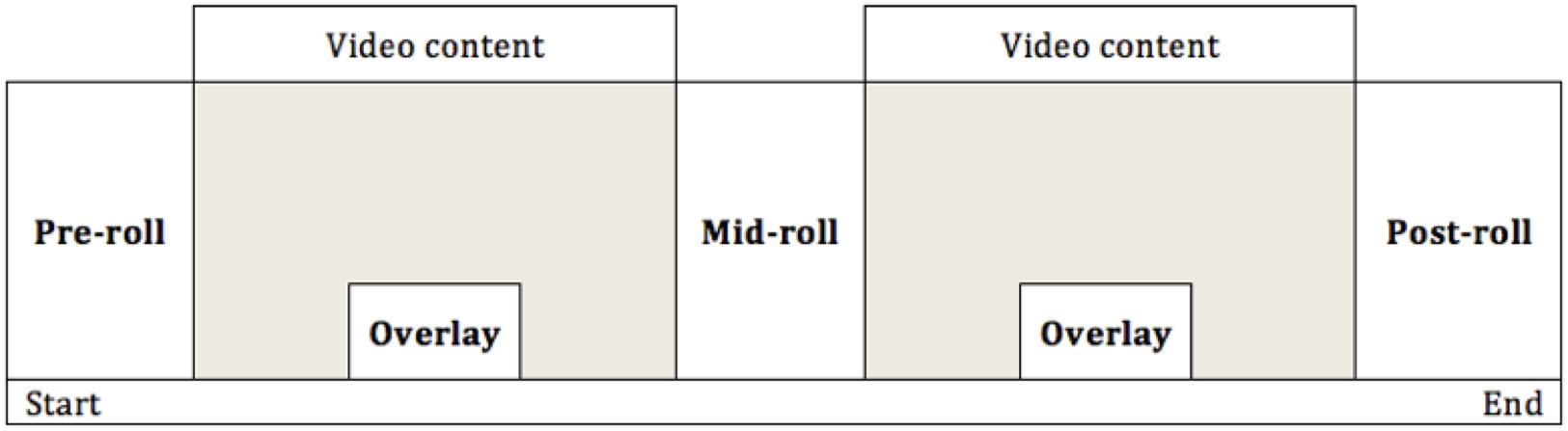



No Comments