Release notes June 2023
Many improvements and new tools have been developed over the last few months and we are gradually releasing these to the majority of our customers. Note that this is a work in progress.
Documentation
We have moved the documentation to a new domain. It is now part of our support system (Zendesk). Please email support@adhese.com if you don't have access to it.
Booking name
A new field is available on the booking screen that contains the booking name.
Tables
The tables for the Adhese reporting UI have been redesigned. You can find an example of this and a description of it in the documentation.
Campaign Reporting
The new campaign reporting dashboard is located at the following URL:
https://accountname.adhese.org/tools/cubeui/reporting/dashboard
[accountname] needs to be replaced by your account name.
An overview with screenshots of the new reporting tool is available in the documentation.
Calendar Dashboard
The calendar dashboard provides an overview of the inventory per position or channel for the coming month. You can reach it via the following link:
https://accountname.adhese.org/tools/cubeui/calendar
[accountname] needs to be replaced by your account name.
An overview with screenshots of the new inventory calendar tool is available in the documentation.
Advertiser Reports
We now have the notion of a ‘remote’ user, a user not part of the Adhese customer’s organization but an advertiser or agency. These users can see reports of the campaigns of their agency or company.
For the campaigns user have access to, a full report (different than the ‘publisher’ one) is available, with real-time numbers for live campaigns.
An overview with screenshots of the new advertiser reporting is available in the documentation.
The new advertiser report is located at the following URL:
https://accountname.adhese.org/tools/cubeui/reporting/advertiser/campaigns
[accountname] needs to be replaced by your account name.
Advanced Targeting
Through the Advanced Targeting feature, a set of functions are available that make it possible to express complex target combinations. These target expressions can be saved and made available on the booking screen, so daily use is simply selecting from a list of pre-made targets.
The expressions behind each target can be managed via the Admin UI. An overview with examples of advanced targeting is available in the documentation.
Product and Campaign Sync API
The API allows users to connect external order management systems with their Adhese instance. The management system can be a master of pricing, and sync products with Adhese. Campaigns can be initiated in the external system and then synced to Adhese via the API, or they can be created in Adhese and synced to the ext. system, via the same PAI, in the other direction.
The Revenue API returns daily results for each active campaign and can be used to integrate campaign results in the ext. system.
New Target Config Admin UI (work in progress, not released yet)
This is the first in a series of new administration screens for inventory configuration that will eventually make up a new Configuration UI. The targeting config UI allows for defining new targets without the intervention of a support user.
Webshop (work in progress, not released yet)
Auction & Guaranteed Campaigns managed by advertisers.
Remote users
We now have the notion of a ‘remote’ user, which means a user that is not part of the Adhese customer’s organization, but an advertiser or agency.
Remote users are connected to advertisers or invoice companies. Through this relation, they get access to campaigns, and/or can create new campaigns as well. Each user has a certain role (some are read-only).
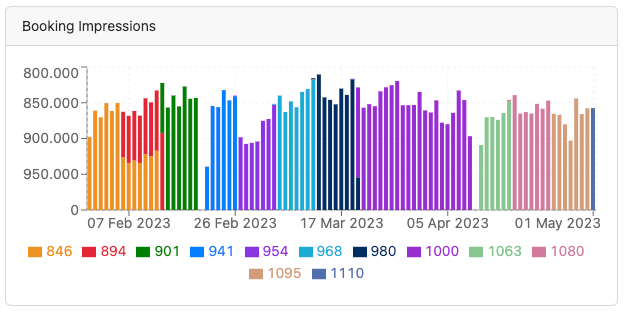
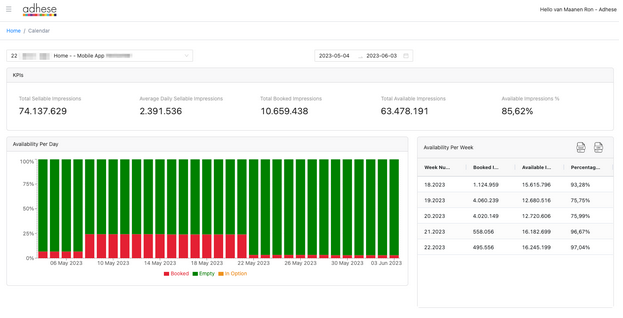
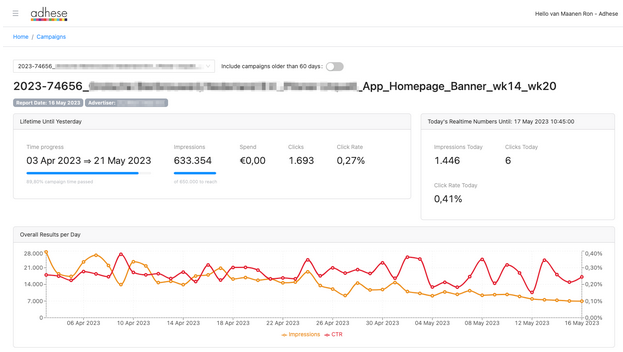
No Comments