General troubleshooting
During the monitoring of campaign delivery, it is possible to encounter some unusual conflicts. Despite Adhese's best efforts to optimise delivery and ensure everything runs smoothly, errors can still occur during ad serving.
Ad delivery
Adhese does not report impressions for a booking if ad delivery is inhibited. There are several reasons why no impressions are being delivered, including:
- An ad tag must be implemented for the position to deliver an ad. If you do not implement an ad tag for the booked position, a browser can not request an ad.
- If no creative files are uploaded or attached to a booking, nothing is displayed. The Creative status and Traffic status provide more information.
- Suppose a booking requires only a small number of impressions compared to the booked position's total available volume. In that case, the delivery may be completed before the end date (as the objective has already been achieved).
- If multiple bookings with varying priority levels are made at the same position, bookings with a higher priority will be delivered first. Our forecasting tool will indicate whether a booking will be delivered or not.
Contact Support if none of the above factors provides a solution.
Clicks
One of the following reasons might explain why a report does not indicate any clicks:
- If the creative's file is a third-party tag:
-
The clickTAG may be incorrect. To test this, check the URL of the uploaded creative in its live context (see Checking the uploaded creative URL). If the target URL clicks through correctly, the following message will appear:
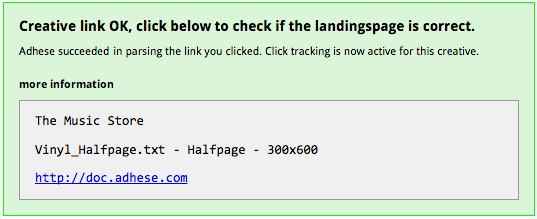
If the above message does not appear, Adhese will not track clicks because of one of the following reasons:
- The advertiser might not support click tracking by the publisher. The advertiser tracks the clicks on its own server.
- Adhese might not recognize the third party. List of third-party ad servers and marketplaces provides an overview of third-party ad servers Adhese can integrate with.
- The 3rd party code does not contain the click-tracker macro of Adhese (%c).
-
Contact Support if none of the above reasons provides a solution.
Third-party discrepancies
Publishers may have to deal with third-party ad serving if an advertiser wants to manage its campaigns through its own ad server. Consequently, each party will have a different ad server in place. Adhese enables the integration with the advertiser's third-party ad server, allowing the ad servers to communicate. The third-party ad server is responsible for the ultimate display of the advertiser's ad.
However, discrepancies between a publisher's and an advertiser's reports are likely to occur. These differences in reporting are better known as third-party discrepancies.
The online advertising industry has a maximum discrepancy of 5 to 10 percent. If you experience a gap higher than 10%, you should justify or minimise the ad count difference. It is important to note that a discrepancy can never be reduced to 0% since there are several reasons you cannot track, such as ad blockers and browser shutdowns.
Discrepancies can be prevented before a campaign starts. When manually implementing a third-party tag, it is important to exercise caution and verify that the correct tag and cache buster have been implemented. It is advisable to compare figures while a campaign is running, as fewer steps are available to explain discrepancies after a campaign has ended.
Examining third-party discrepancies
If you experience a discrepancy, check if both reports are pulled against the same ad tags, placements, time zone, and date range. If you run into something conflicting, you may have identified the root cause. Re-run the report and verify that the discrepancy has been resolved. If not (or if the reports were already generated correctly), contact us, and we will assist you in finding the source of the discrepancy.
Here is an overview of some of the most common sources of discrepancies:
,while the advertiser may count an impression later on in the process of ad serving: whenand the adishasactuallybeen delivered to theuserpage (ad delivery).ana viewable impression when the ad is actually in view within the browser window based on the conditional parameters. However, the third-party ad server may count the impression earlier: when the ad is delivered.abr=!iewon't be shown in Internet Explorer browsers. In this scenario, the ad will be requested, which will cause Adhese to count the impression. However, the third-party server won't deliver the ad and, as a result, it will not count as an impression.
Please note that the information on Adhese's measurement methodology assumes a default setup. Depinding on the impression tracker used, the amount of measured impressions will differ.
Adhese-specific error codes
In some cases, a request to Adhese endpoints may result in an error and a custom error code will be returned. Here is the list of possible codes and an explanation.
| HTTP code | Reason | Notes |
| 400 | Error while parsing request | The specific error is returned in the x-adhese-bad-request header |
| 442 | Request containing duplicate slots | The offending slots are listed in the x-adhese-bad-request header |
| 443 | Request has no or unknown request type | |
| 447 | Request is missing a callback URL | |
| 452 | Request is missing the commit string for ad pods | |
| 453 | Request is either missing the max ads parameter or the value is higher than the max amount configured in Adhese | |
| 500 | Adhese encountered an internal/unknown error |