Targeting
Targeting makes it possible to optimise the performance of a campaign by tailoring the delivery of a campaign to a visitor's profile - where relevance is key - or to other relevant parameters. Adhese enables targeting based on both standard and adjusted parameters. You can use each request parameter as a targeting variable. Multiple targeting variables can be used in combination.
During the implementation process of your Adhese account, you will need to consider which variables or parameters you would like to use for targeting purposes. You can add additional parameters to your account at any time.
A request can have targeting parameters at three different levels:
- as a parameter in the request itself,
- as a value in the cookie, or
- as a value at the server (identification will happen through a unique key or session).
A request can combine the above three methods.
GDPR: Remember that the unique identification of visitors and storing personal and other data is subject to national, European and international legislation. It is the exclusive responsibility of the publisher to comply with the law and adequately notify the user of its rights. Adhese can help and advise publishers herein. More on user privacy is available in the GDPR section of the documentation.
Relationship between targets: Targets values from different target types have an AND relation, while values within the same type have an OR relationship. To create an AND relationship between targets of the same type, make an additional target value in the admin screen that includes both target codes (first_target&second_target). The same can be done for negative targets (!first_target&!second_target).
New targets & forecasting: New targets lack forecast data and are therefore best used in combination with the SOV setting. When used with the auto setting, the system will try to calculate an estimated share. With many competing bookings on that same target, however, it is likely that only some bookings will receive a share. The other bookings will only start delivering once forecast data is available, which can take up to two weeks.
Managing Targets
{{@256}}
Negative targeting
As explained in the introduction on this page, you can use a request parameter as a targeting variable. You can also reverse this logic by using a parameter to exclude bookings targeted by it. For instance, a negative target could be 'all countries except Belgium'.
As this is a custom feature, please get in touch with Support to implement negative targeting variables.
Joining targets and negative targets
You can join two targets values in an AND relation by creating a combined target with '&'. To do so, follow these steps:
- Make sure both target values already exist within the relevant target type (ex. "code1" and "code2")
- Create a new target value, give it a name and join the two target codes with & (ex. "code1&code2")
- You can now select the combined target in the target type in the booking header screen. When selecting the combined target, both values (code1 AND code2) will need to be present for the booking to be delivered
You can also exclude delivery when a certain value is present by creating a negative target value with '!'. To do so, follow these steps:
- Make sure a positive target value already exists within the relevant target value (ex. "code1")
- Create a new target value, give it a name (ex. Not Code1) and exclude the value with ! (ex."!code1")
- You can now select the negative target value within the target type in the booking header screen. When selecting the negative target value, the booking will not be delivered if the excluded value is present
Combined targets and negative targets can also be combined. If you want to deliver on a broad target within a target type, but you want to make sure you exclude a certain value, you can join the positive target value with a negative one:
- For example: You want to deliver on code, which includes code1, code2 and code3, but you want to exclude code 2. You can join the targets like this: '!code2&code'
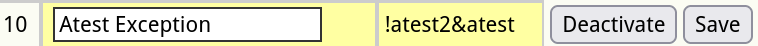
Note that when combining a negative with a positive target value, '!' must be the first character.
Targeting options
Contextual targeting
Contextual targeting ensures that a booking is relevant to the content of the website. The text of a website is scanned for content keywords, article tags, or topics. Bookings targeted on those keywords are subsequently returned to the website. For example, if a visitor is reading a movie review, Adhese can show a booking from a nearby movie theatre that is playing the same movie. This targeting method is custom-implemented per client.
External data sources
Adhese can also take external data sources into account when targeting. Variables such as stock indexes, product inventory, and weather can be used. Imagine an advertiser who sells tyres. They could change the content of the creative based on a weather forecast for the visitor's location. This targeting method is custom-implemented per client.
Competitive exclusions
Campaign variables can be used to ensure that certain bookings are not served together simultaneously. This feature is similar to our delivery multiples solution, but it is relevant to the campaign level.
For instance, you can opt not to deliver bookings from the same client or two competitor companies, such as car manufacturers, at the same time. If you are interested in this custom feature, please contact us.
More targeting options
To learn more about the various targeting options in Adhese, consult the following pages: