Hierarchical Targeting
With hierarchical targeting, each different targeting group is given a priority, which allows a targeting group with the lowest volume to be given priority over other targeting groups.
Hierarchical targeting is not compatible with channels. Bookings with hierarchical targets must be booked on individual positions.
Hierarchical targeting is an option that is not included in the default Adhese set-ups. If you want to add this option, please contact support.
An example:
There are three different target groups:
- Main category (for example, Electronics - green)
- Product group (for example, Computers - yellow)
- Super category (for instance, Laptops or Tablets or Monitors - red)
In the example above, bookings targeted at the Super category (red) take priority over bookings targeted at the Product group (yellow). Bookings targeted at the Product group (yellow) take priority over bookings targeted at the Main category (green).
It is possible to target both the Product group and Super category when making a booking. For example, if you target the Super Categories Laptop and Tablets and the Product group Computers, the Laptop and Tablets targets will receive the highest priority. All other targets under the Super category (such as Monitors) will also show the booking because they fall under the Product group Computers, but only if there is no competing booking targeted on that particular Super category.
When booking with the target Main category (Electronics), each Product Group (Sound & Vision, Mobile and Computers) and all underlying Super Category sections can display the booking, but only if there is no competing booking targeted at a particular Product Group or Super Category.
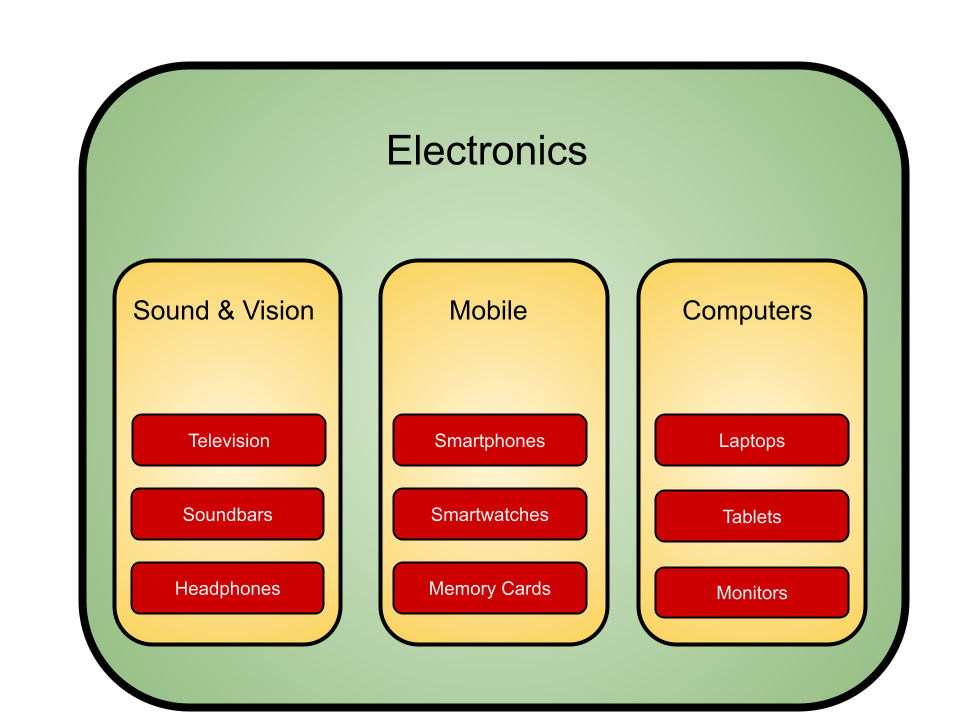
No Comments