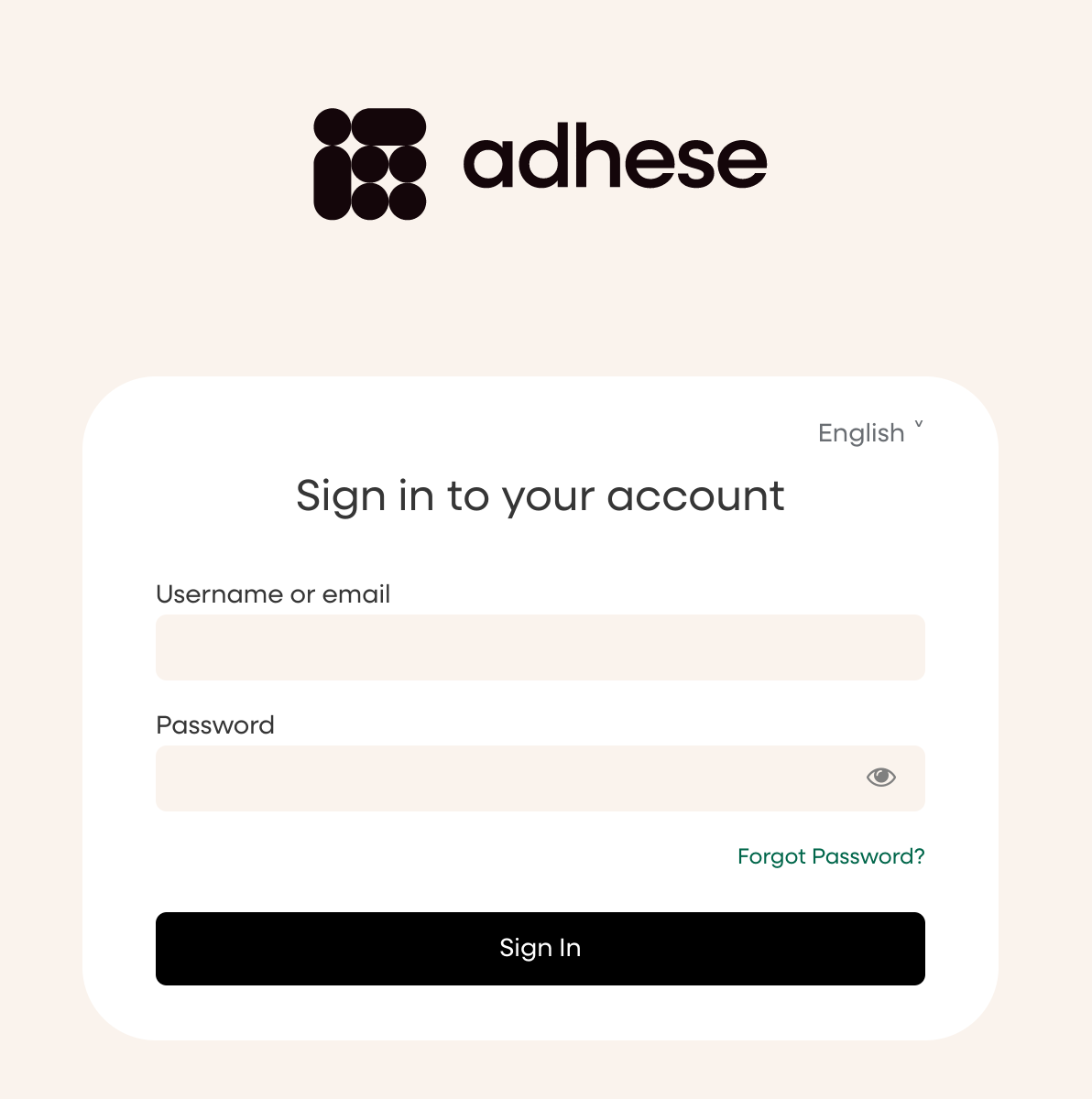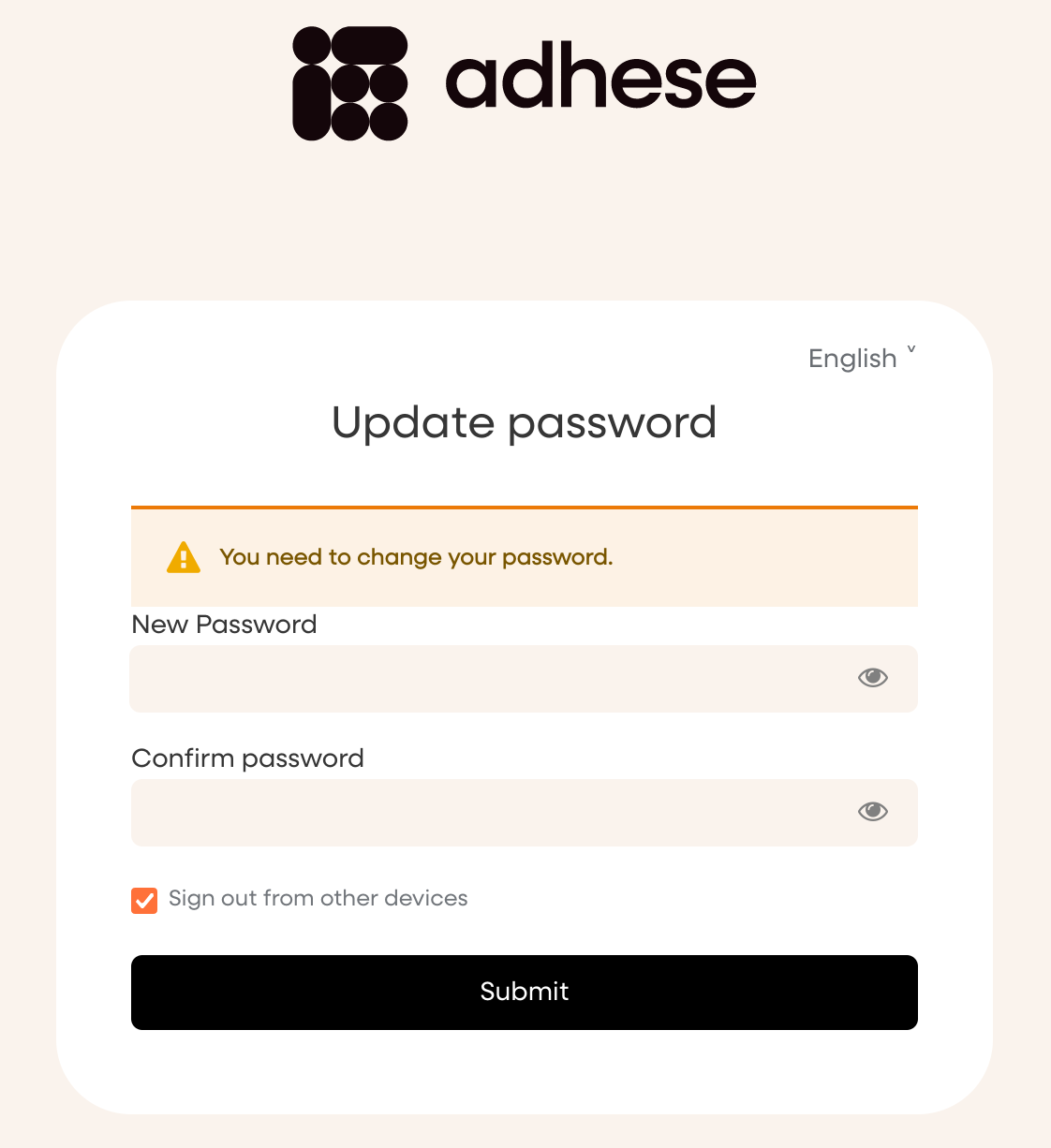Reset your password
If you have forgotten (or want to change) your password:
- Open your web browser and enter the URL of your company's Adhese account, for example
https://yourcompany.adhese.org. The Adhese login screen opens. - Click the Forgot password? link.
- Enter your username or email address in the Username or email field.
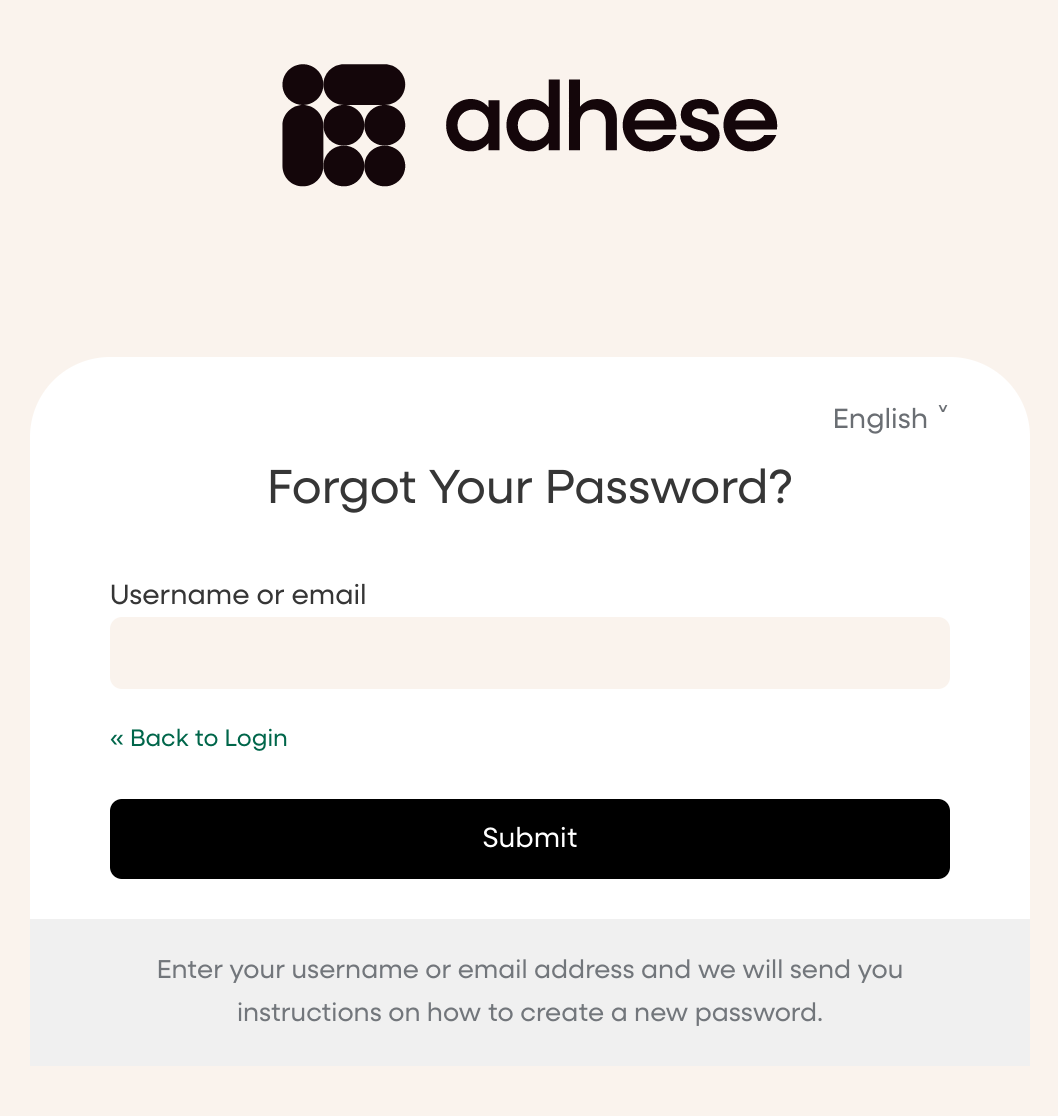
- Click the
Reset passwordsubmit button. - Adhese automatically processes your request and sends an email with a URL to reset your password. Contact Support if you do not receive any email.
- Click the URL in the email. You get the following screen:
- Enter a new password in the
Choose a newNew password field. - Repeat the password in the
RepeatConfirm password field. - Click the
Reset passwordSubmit button: your password is modified. - Log in with your new password.
Back to top