Logging in to Adhese
Adhese has a login system powered by Keycloak.
To access the login screen, you follow these steps:
- Open your web browser and enter the URL of your company's Adhese account, for example
https://yourcompany.adhese.org. This opens the Adhese login screen. - Type in the following login details:
- Enter your username in the Username field.
- Enter your password in the Password field.
- Click the Login button. This opens the Campaigns screen.
If it is your first login to Adhese, type in your login details as provided by your account administrator and change your password.
Depending on your user profile, some of the screens may look slightly different from the screenshots that are shown here.
If you have problems accessing certain panels on Safari or LibreWolf, you can mitigate this by using either Firefox or Chrome. Alternatively, you can still access the old login via [name-of-adhese-instance].adhese.org/logon.html
Logging out of Adhese
To log out of Adhese:
- Click the [your name] - log off button in the upper right corner of the Adhese interface.
Adhese saves the selected preferences, such as a filtered overview, for the next time the user logs in to Adhese.
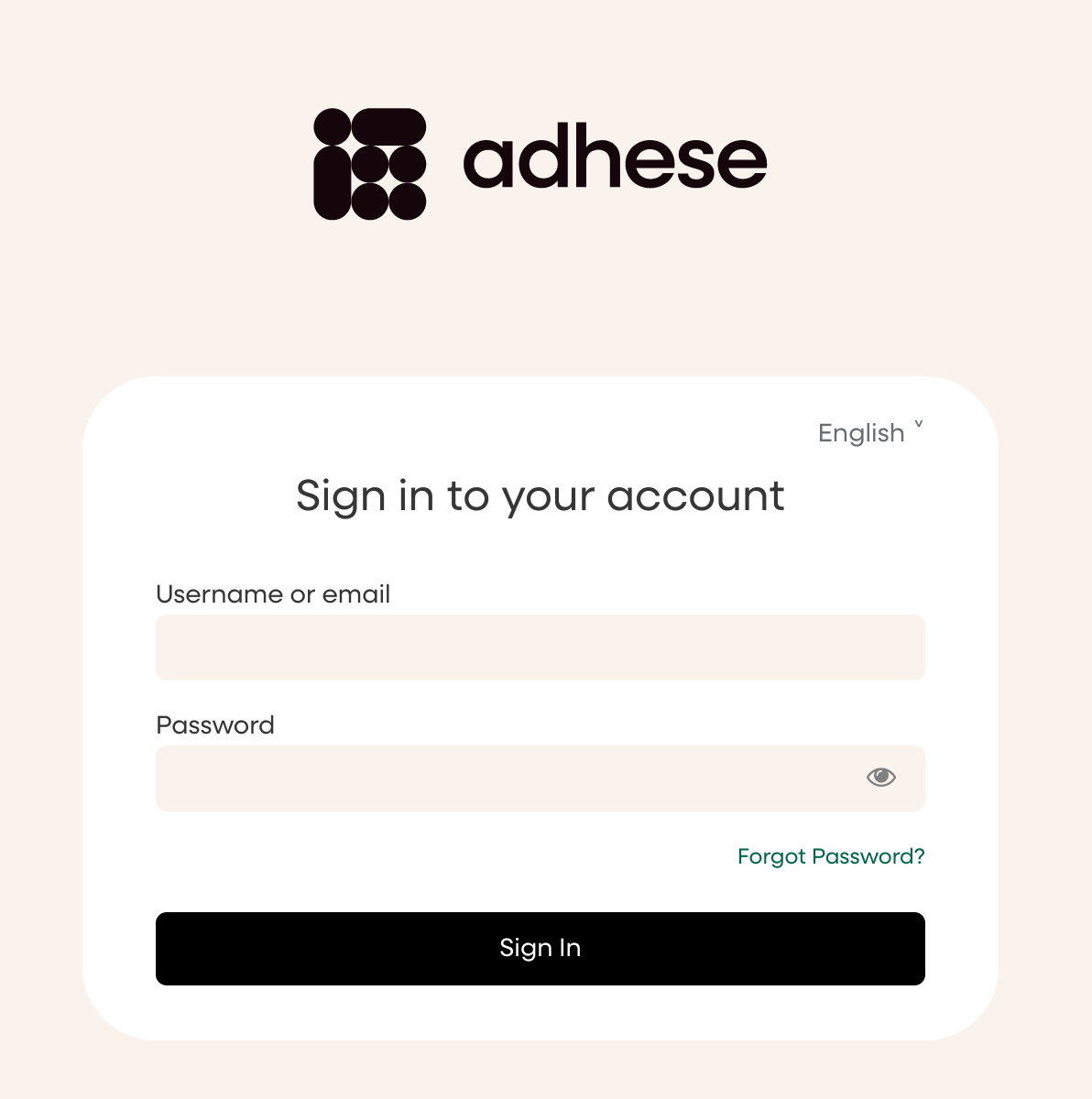
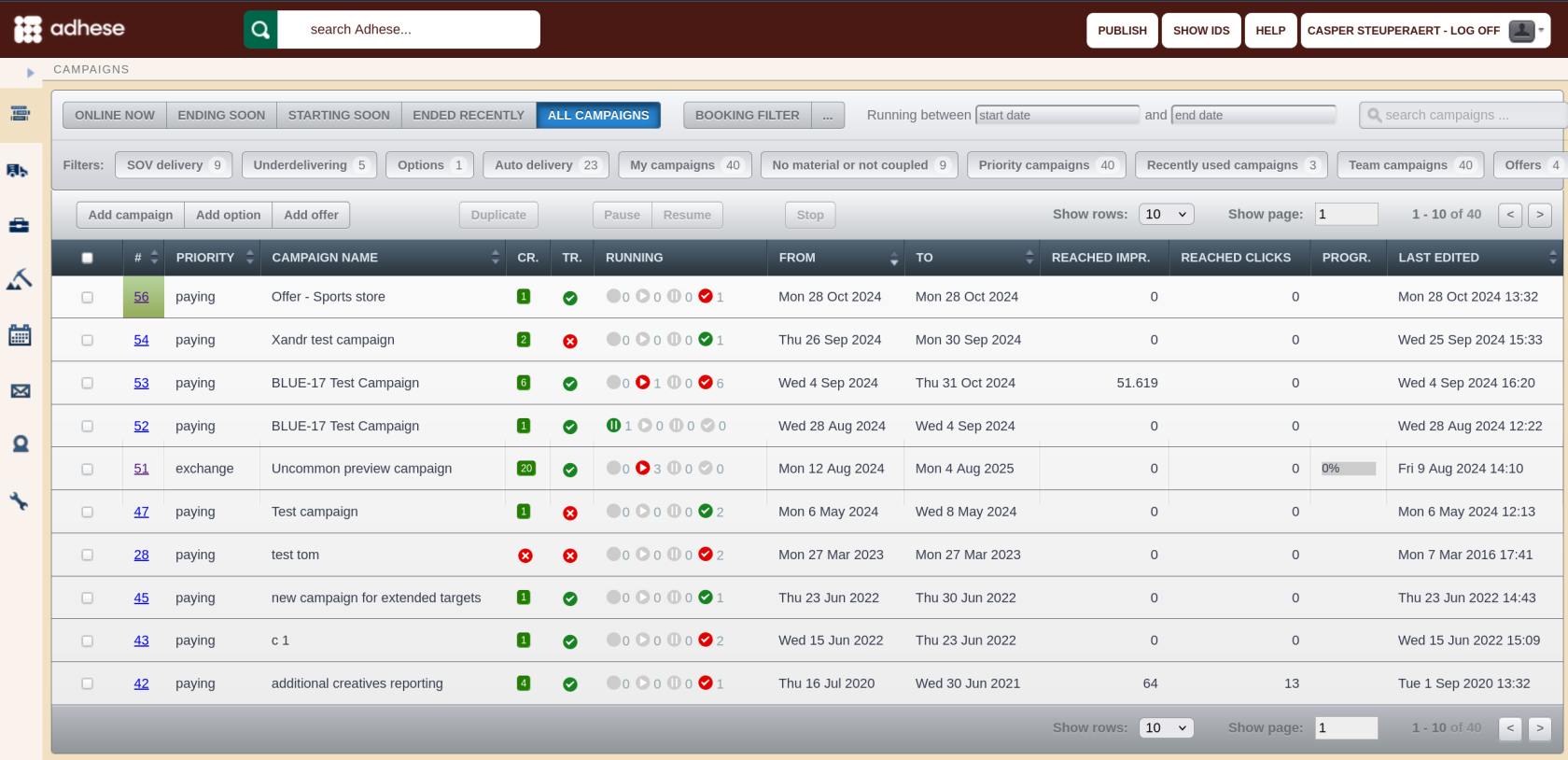

No Comments