Delivery screen
The Delivery overview lets you monitor the delivery of all bookings using the delivery rate. To access the Delivery overview, click Delivery in the left navigation menu.
Delivery rate
The Delivery overview provides a detailed focus on how a booking is delivered by showing the delivery rate (DR) in a distinct table column. The delivery rate serves as a key indicator of a booking's health. It reveals whether the delivery of a booking is on schedule and whether it will achieve its goal.
Adhese uses a colour scale to provide a rapid overview of the delivery status. A green colour indicates that a booking is totally fine: the delivery is on schedule and there are no anticipated issues. As the colour moves from green to yellow to red, Adhese considers the booking delivery to be more problematic or less "healthy".
Adhese computes the health of a booking, considering a range of factors, including:
- How much longer will the booking run? A low delivery rate does not pose a threat if the delivery period has just started or will last for a couple of weeks. Conversely, a low delivery rate may be an issue if the booking runs for a short period or gets close to its end date.
Adhese prioritises bookings that end sooner over bookings that end later.
- What is the current inventory status for the booked position, and how many impressions are available? How much of the inventory has been allocated to competing bookings? When multiple bookings with varying priority levels are booked for the same position, bookings with a higher priority will be delivered first.
- What is the inventory share, or what percentage of the position's expected inventory does the booking take up? If a booking uses a small percentage of the total inventory, it can easily receive more impressions. In contrast, bookings that use a considerable percentage of total inventory may require close monitoring.
A delivery rate of 100% is considered the optimal scenario, indicating that the delivery is on schedule. Rates between 90% and 110% are also considered healthy. These factors should be taken into account when evaluating the delivery rate.
A campaign that is underdelivering delivers fewer impressions than specified for a period of time. This may be due to a fall in traffic or an overbooked position. If a booking is underdelivering, Adhese will try to speed up delivery. Conversely, if a booking is overdelivering, Adhese will slow down the delivery, working towards a delivery rate of 100%.
Adhese continually monitors all active campaigns and makes adjustments to the delivery as needed. Adhese strives to achieve the best possible outcome for all campaigns, even when a position is overbooked.
Components and actions of the Delivery overview UI
Campaign filter
You can change the content of the Delivery overview by
- activating and deactivating several filters,
- adjusting the calendar settings, and
- using the search tool.
Pause and resume
- To pause the delivery of a booking, select one or more running bookings and click the Pause button located above the booking list.
- To resume delivery, select one or more paused bookings and click the Resume button.
Clicking a table row
Clicking a booking from the overview redirects you to its Booking header tab.
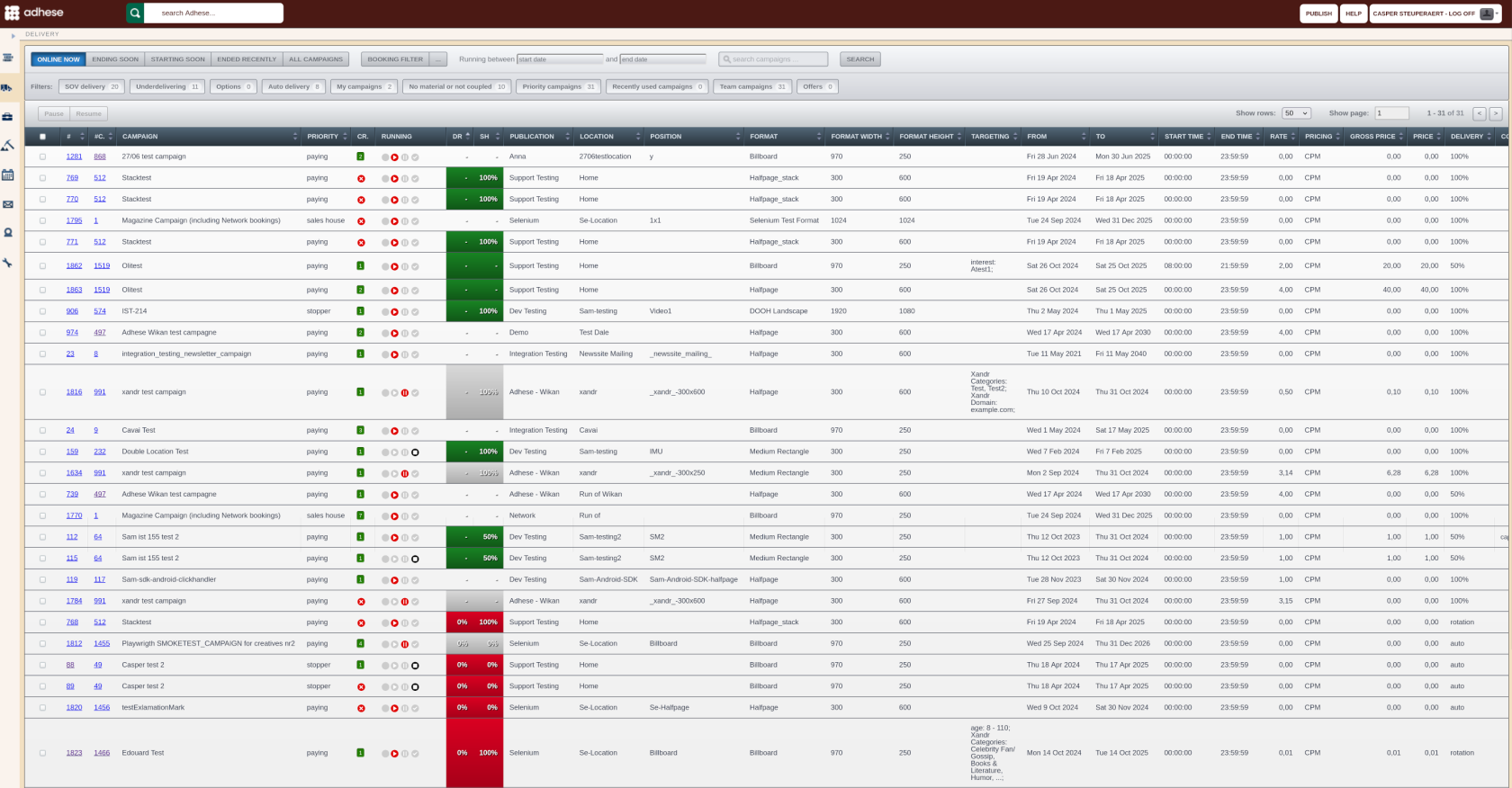

No Comments