Searching
You can search for campaigns, bookings and creatives within your Adhese account by two different means: the quick search and the search bar.
- The quick search is at the top of each Adhese screen, to the right of the Adhese logo. Use the quick search function to easily navigate to a specific campaign, booking, or creative by entering a search term and pressing Enter.
The following list provides an overview of the search terms you can use in the quick search.
- Campaigns
- Campaign ID
- Campaign name
- Advertiser name
- Bookings
- Campaign ID
- Campaign name
- Campaign comments
- Advertiser name
- Invoice company name
- Booking ID
- Position name
- Location name
- Location URL
- Publication name
- Publication quote
- Format name
- Creative
- Creative ID
- Creative name
- The ID of the click track link URL

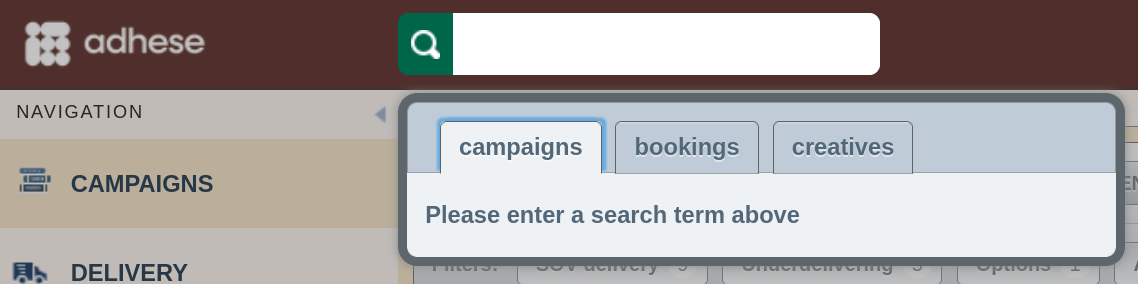
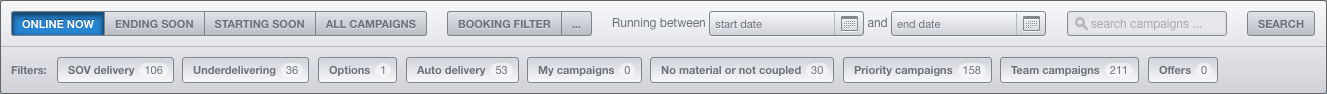
No Comments