Adhese Gateway
The Adhese Gateway lets direct sales compete with real-time bidding (RTB) systems. – optimising revenue from every advertising space in real-time.
Before explaining how to enable competition with RTB revenue in the Adhese interface, we will briefly describe the Adhese Gateway itself.
Publishers typically determine whether direct revenue or third-party RTB revenue takes priority. This cascade structure results in an order of precedence where direct sales or in-house campaigns always take priority. The ad space is offered to the next priority level only if the other priority level has no ad to offer. The result is a situation in which there is no competition between the different priority levels – failing to take advantage of potentially higher revenue.
When the gateway receives multiple bids with the same price (and no bid with a higher price), the bids will be put in a reversed alphabetical order base on the name of the market place. The first bidder in line will then win the bid.
The Adhese Gateway is different from the cascading structure. The Gateway allows the two revenue streams to be weighed up against one another so it can select the most economical offer. The SSP receives the original price from direct sales as a proxy bid. This stimulates higher bids as it gives a known value for the impression. In addition, it is possible to specify a dynamic floor price (e.g. based on time or known user data) when a proxy bid from direct sales is unavailable.
The Adhese Gateway offers a couple of advantages. First, it reduces latency and bandwidth usage. The Gateway ensures that communication with an SSP takes place server-side by applying a strict time-out, so there is no waiting time when loading ads from a third party. Besides, the standardised request-response structure and built-in time-out allow easy implementation across an entire network and across all devices and platforms.
Enable competition with RTB revenue in the Adhese interface
Optional, depends on your Adhese configuration.
The Adhese Gateway allows users to easily specify within the interface whether a campaign and/or booking(s) should compete with RTB revenue:
- For campaigns, go to the Header tab of the campaign for which you want to implement competition with RTB and enable the RTB checkbox. Click here for more information.
- For bookings, go to the Header tab of the booking for which you want to implement competition with RTB and enable the RTB checkbox under the How section. Click here for more information.
Gateway Debug Logging
Adhese Gateway enables you to run requests in 'debug' mode, allowing you to view all Bid Requests and Responses passing through the gateway for a specific browser.
To enable debug-logging, set a debugKey cookie by following the steps below.
-
Open an ad request as executed on your pages in a separate tab and paste the following code into the Javascript console:
document.cookie = "debugKey=YourName; domain=.adhese.com; path=/; Secure; SameSite=None";
-
Refresh the page where that ad request is used and check if the cookie is present in the request header.
-
You have now entered debug mode and can keep surfing with the same browser window.
-
Open https://<your-account>.adhese.org/tools/frontail to see the log information.
-
You can filter the requests on the "YourName" you have entered in the cookie.
If you do not know your password to access the debug tool, don't hesitate to contact our support dept.
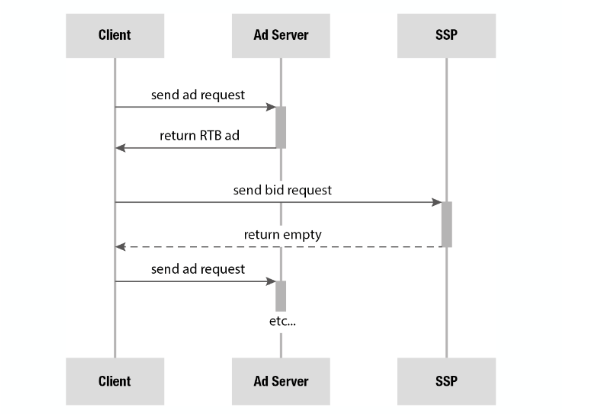
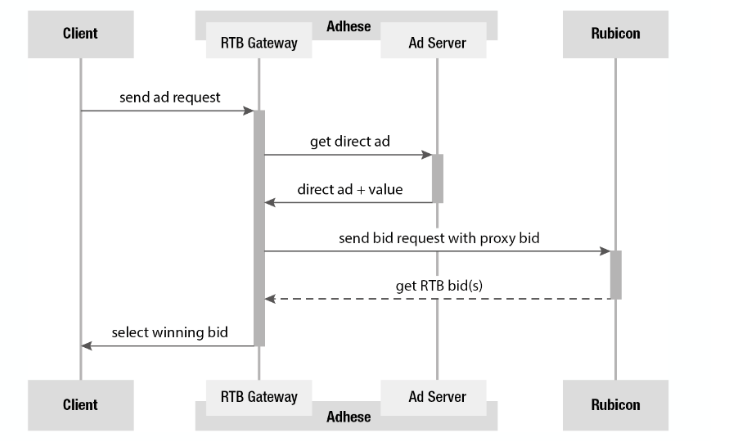
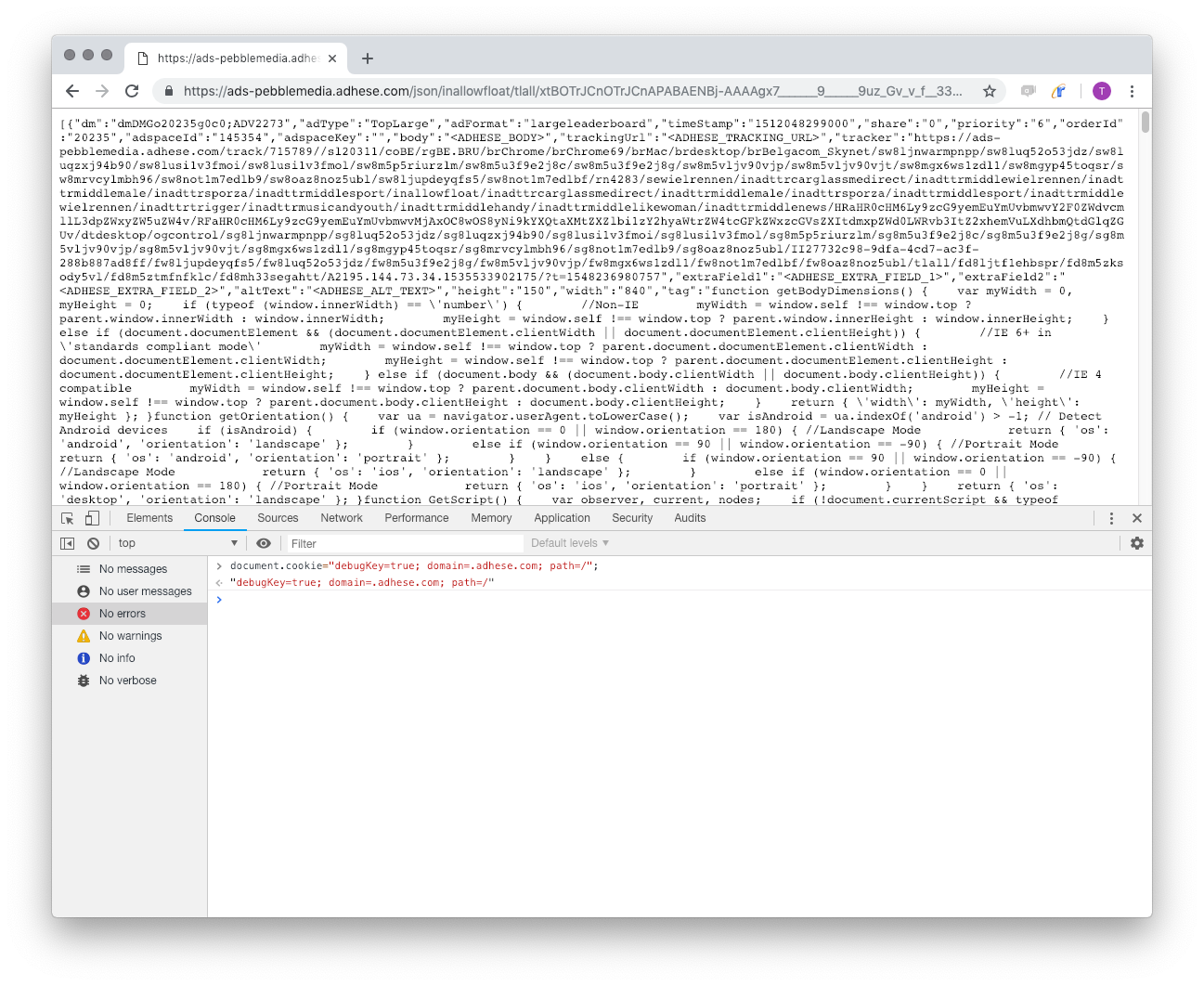
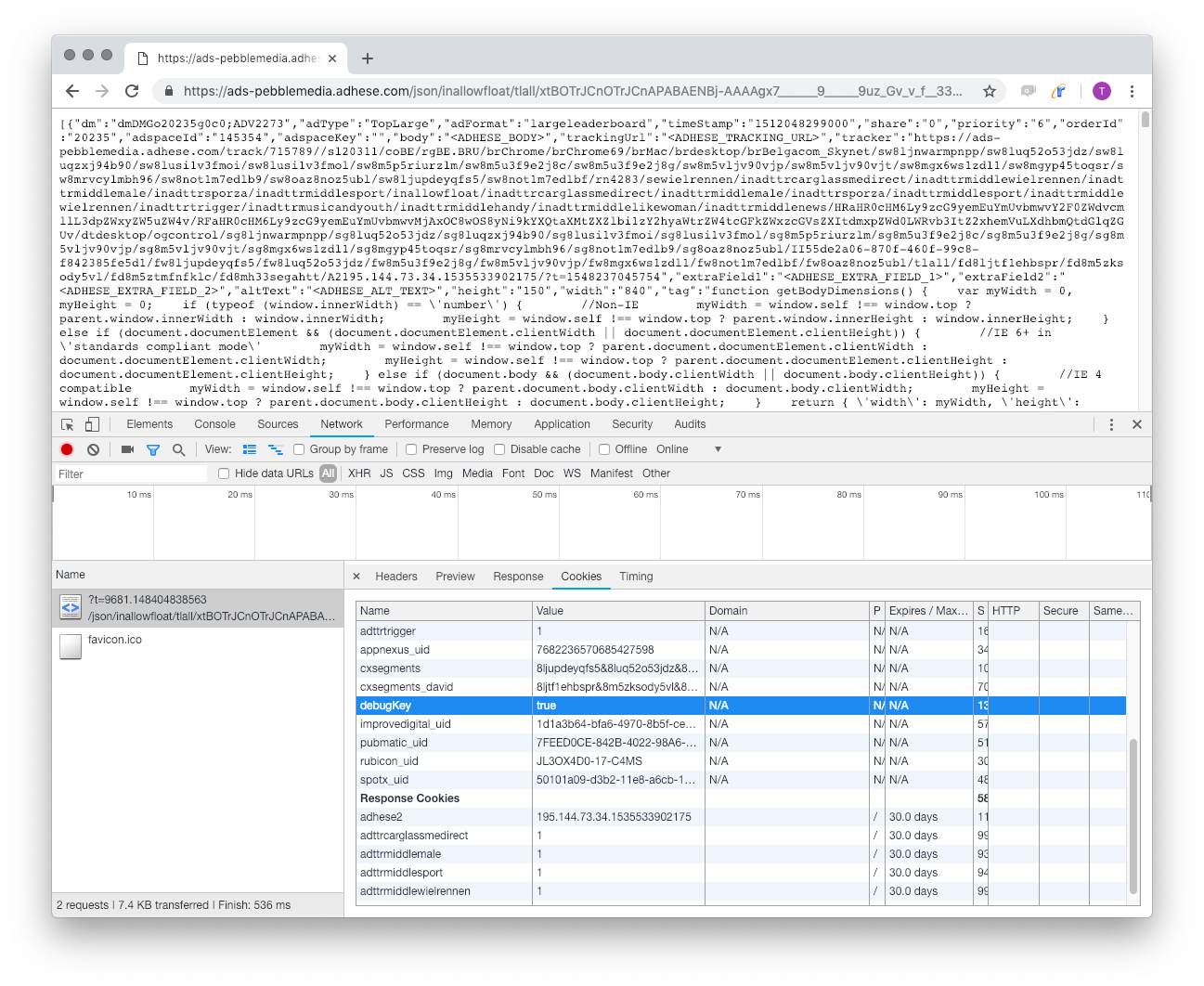
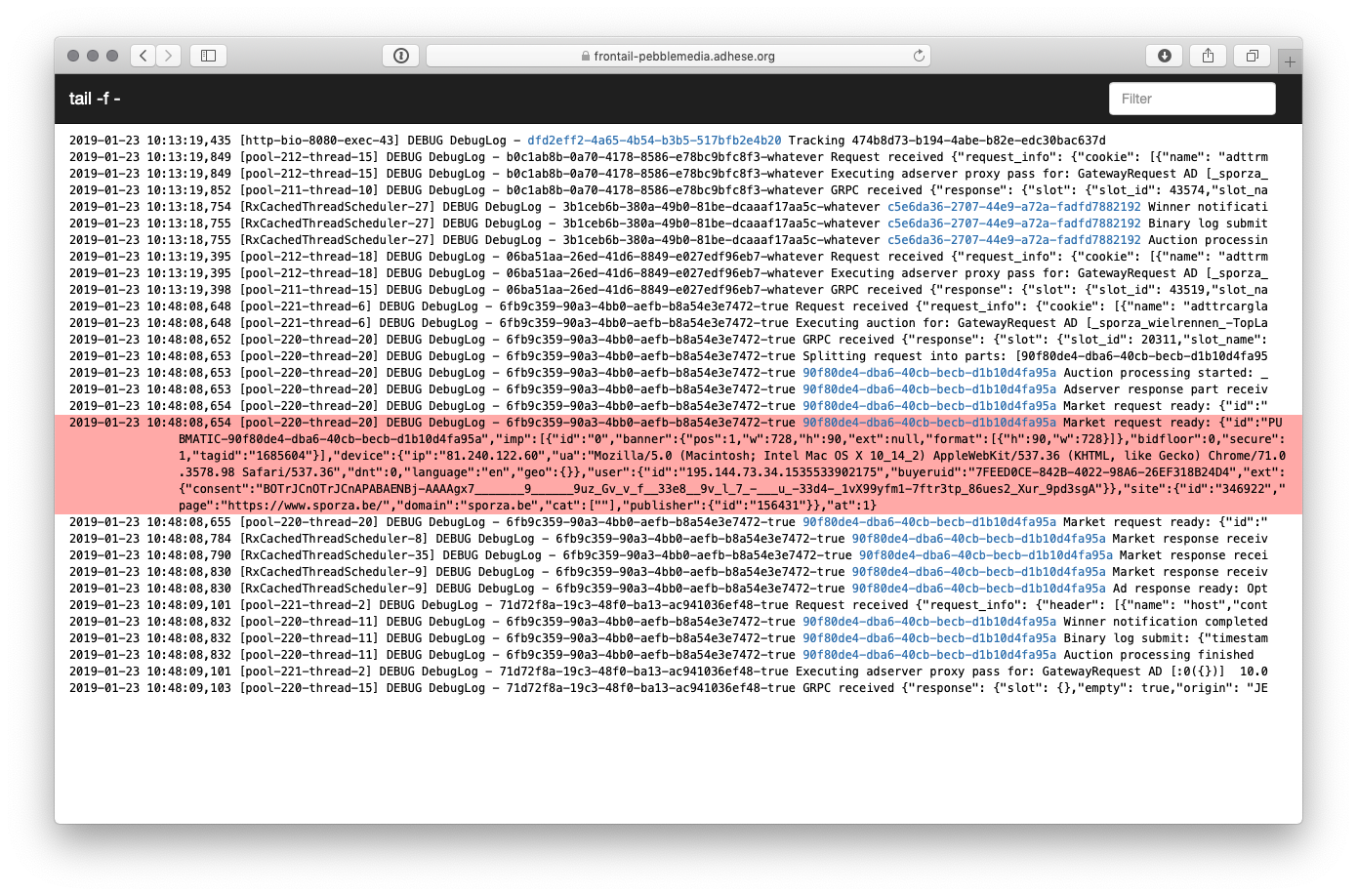
No Comments