Xandr Integration Setup Instructions
Xandr integration is currently being implemented, people should not set up integrations other than for testing purposes.
This doc was moved to https://adhese.atlassian.net/wiki/spaces/WIKI/pages/2239463426/Xandr+Integration+Setup+Instructions
For an Individual account
Setup of the Adhese side
Inventory
Before you can traffic creatives to Xandr, you need to set up special Xandr inventory.
Create apublisher.Part of 1: "Main Publisher",Company name: "Xandr",Active: ✅.
Create apublication.Publisher: Xandr,Active: yes,Name: "Xandr",Website: "https://bidder.xandr.com"(subject to change in the future).
Create alocation.Publication: Xandr,Name: "xandr",URL: "_xandr_" (underscores are important),Channel: normal position (no group).
Create missing formats and/or ensure existing formats can be used for Xandr bid request.It is important that the code tag of a format contains a tag with numeric dimensions, e.g. "300x600". If there is another code tag already defined, append the numeric tag with a semicolon, like so: "300x600;halfpage". Make sure the code book value is updated as well (it also supports semicolons).See documentation onFormatsfor further reference.
Createpositions.For each combination of the Xandr location and a format, there needs to be a position.Location: Xandr [] xandr,Format:required format e.g. Halfpage, 300 * 600, 0kB.
Creatives
Add an Adhese configuration setting with keyconfiguredMarketsand valuexandr. You should now have an extra interface element available on a creative detail page.
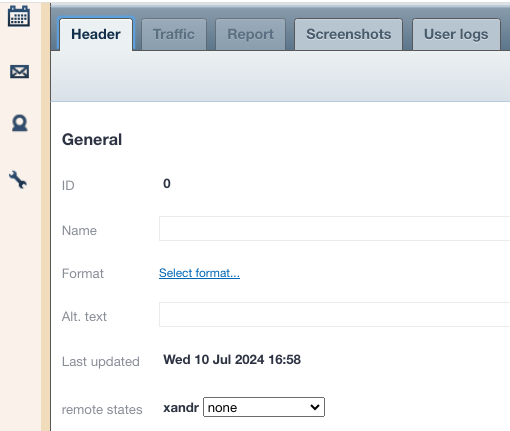
Ask Operations to add the xandr secret for the account in question to eyaml as creds.customers.${customer}.xandr.xandr_secret_base64.If you use the macro[adheseDomain:ad_host]or[adheseDomain:pool_host]when configuring creativeHost or clickHost, which is usually the case, you need to also configure values forcanonicalAdHostandcanonicalPoolHost.To test the setupMake a test creative and put it in stateawaiting_publish
Shortly after the next publish, it should change state topending
When the creative is checked on the Xandr side, it will be put in eitherrejectedorapprovedstate.
Setup on the Appserver side
TBD.
Reports
For reporting and tracking purposes, you may filter by position names. All Xandr-related positions will contain "_xandr_" in their name, as that is the URL of the Xandr location (see "Inventory" section above).